Getting Started
Analytics
Use analytics tools to supercharge your popups.
Overview
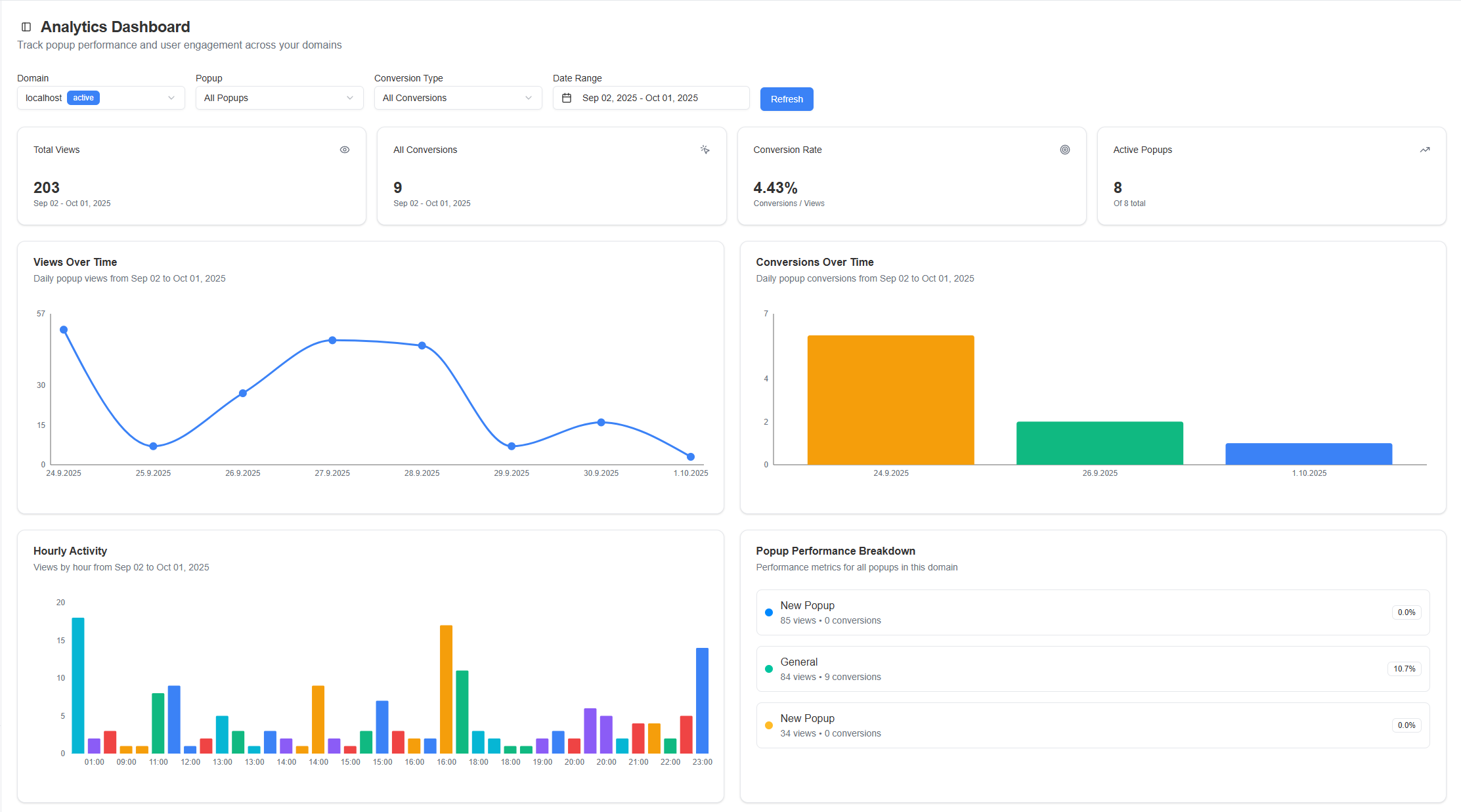
The analytics dashboard helps you track popup performance across your domains. Access it at Analytics in your dashboard.
Filters
- Domain: Choose which connected domain to analyze.
- A/B Test: Optionally, you can filter to see charts only about a specific A/B test you are running. See A/B Tests for more information.
- Popup: Focus on a single popup or view all popups.
- Conversion Type: Filter by submission, click, or all conversions.
- Date Range: Select a time window to analyze